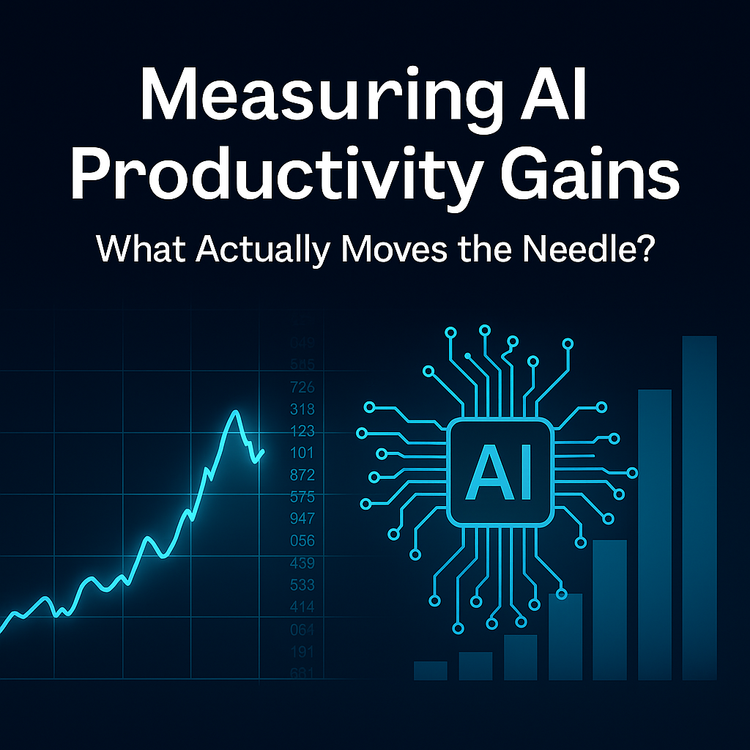What I Learned From Migrating an Entire Workflow Off Airtable

Migrating an entire workflow off Airtable was a bit of a reality check. Airtable’s great: flexible, easy-to-use, and packed with features that let you build custom database-powered workflows without turning into a full-time dev. But when your needs start to outgrow its limits, or turns out it wasn’t the correct solution in the first place, you realize it’s not all sunshine and rainbows.
Here are some hard-earned lessons:
- Know What You Really Need
Airtable’s charm is in its versatility. But that versatility can become a trap if you haven’t nailed down the core workflows that matter most. Migrating everything at once isn’t the way to go. Prioritize critical workflows and move them last. - Feature Gaps Bite
Airtable’s unique features like formula fields and easy views don’t always translate to other tools. You’ll need to rethink or rebuild those features, which can be a headache. Expect some compromises. - Data Cleanup is Mandatory
Your Airtable bases might be messy, with inconsistent data and legacy cruft. Use migration as a chance to clean house. It saves headaches in the long run and makes your new setup way more reliable. - Automations Can Be a Bottleneck
Airtable automations are handy but limited. When they max out or break, your workflow stalls. Moving off means designing smarter, scalable automation workflows, possibly using dedicated tools. - Expect a Learning Curve
Switching platforms shakes up habits. Your team will need time and training to adjust. Be patient and document everything well.
In the end, moving off Airtable is less about abandoning a tool and more about evolving your process. It forces clarity, prioritization, and smarter tech choices. If you’re facing similar growing pains, don’t fear the move; just plan it right.